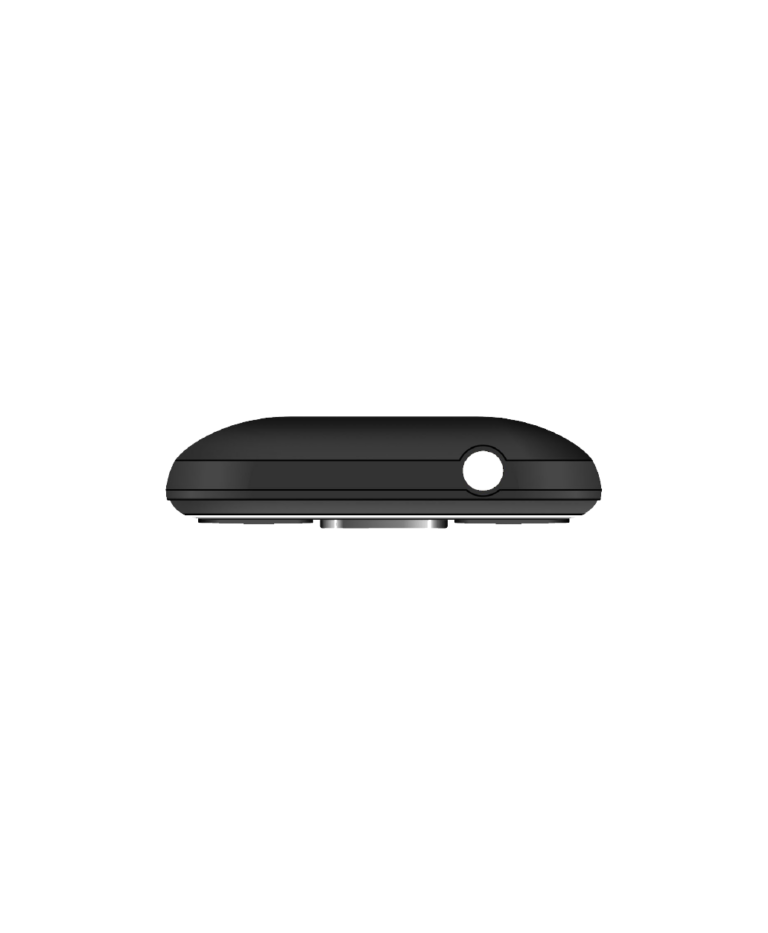The Lite4G
for Seniors
The Best Mobile Phone for Seniors, and the Visually and Hearing Impaired – at just $79!
Buy direct from our website and receive free standard shipping on any phone

Trusted by Australia's Top Retailers

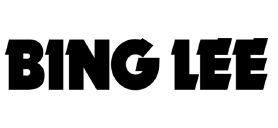

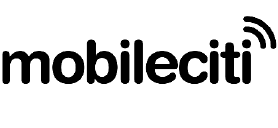
Introducing the Opel Mobile Lite 4G phone for seniors - an affordable option for your family's safety
Looking for a Compact simple to use phone? Then the New Lite 4G might be just what you are looking for. Packed with all the Simple Features with Dual SIM and Big Buttons!
At only $79 this phone has plenty to offer!

Meet the Opel Mobile Lite4G Phone
- Network Unlocked
- 4G Network – will work on any AUS and NZ 4G network
- VoLTE
- Bluetooth
- SOS Emergency Call Button
- Speed Dial
- Dual SIM (Nano + Nano)
- 1000mAh Battery
- 0.08MP Camera
- Expandable Memory – up to 16GB
- FM Radio
- Flashlight
- 1.8” Screen
- Big Buttons (easy to use)
- Calendar
- Predictive text
- Bright Clear Screen
- Loud Speaker
- Small Compact Size
- Raised Tactile Buttons
Light Weight and Compact Size
Our smallest phone yet. Engineered with durability in mind and put through the most rigorous of tests to help survive all those bumps of a hectic lifestyle.


Big Physical Buttons
With enough room in between the raised tactile buttons to ensure there are no accidental button presses and a clearly defined directional button to help navigate through the intuitive, easy-to-use menu.
SOS Emergency Button
By activating the SOS emergency feature, the Lite 4G will call up to five contacts, sound an alarm and send a customisable SMS message requesting help to all 5 contacts.


Speed Dial
Speed dial up to 8 contacts at a single press of a button
-
Dual 4G SIM
With the added convenience of a dual SIM you can easily swap between work and personal calls -
Bluetooth 5.0
With the Bluetooth Connectivity you’ll never miss a call in your car again -
FM Radio
Listen to your favourite sports, music, and broadcasts at home or on the move.
Real Reviews from Satisfied Opel Mobile Users
We love hearing stories about how Lite4G Phone has helped real people a little easier. Here are some of our favourites.
Productreview
Fantastic! I bought this for my 94yo mother, who needs to only make and receive local calls - (so no unnecessary bells and whistles). Very easy to use, big numbers, + an SOS button, which is critical.
Productreview
Great for a senior citizen. Got this phone for my mum as she needs a reliable phone.
Productreview
I bought this phone for my Dad and he really likes it, once we had worked out how to use it, he was very happy with it. It does everything he wants it to and I would recommend it for people that would like a simple phone, although I believe it could have a slightly bigger screen.
Specifications
Pick the Opel Mobile Lite 4G for the Elderly and Seniors
- Easy to Use: It’s easy to use and packed with the essentials, making it a great choice for those who want an easy-to-use best phone for seniors. The compact size also makes it easier to hold, text, and navigate through the menu.
- Great Design: The Opel Mobile Lite 4G has a simple candy bar shape design that makes it easy to use and features large icons that are designed specifically with seniors in mind. Don’t want to push a lot of buttons? Use the speed dial and predictive text messaging features to text with ease.
Main Features of the Opel Mobile Lite 4G
Some of the main features of the Opel Mobile Lite 4G phone include:- Dual Sim 4G (nano)
- Network unlocked
- 4G VoLTE
- SOS Emergency Call Button
- Bluetooth
Other Essential Features of the Opel Mobile Lite 4G
The Opel Mobile Lite 4G is a candy-bar-shaped phone that goes anywhere with you and doesn’t sacrifice features. Some of these include:- 8-inch screen
- 1000 mAh battery
- flashlight
- FM radio
- 5mm earphone jack

Frequently Asked Questions
General
Nano SIM
Yes, it supports dual SIM card (nano + nano)
3G and 4G with VoLTE
You can purchase spare accessories on https://www.opelmobile.localhost/shop-accessories/
Power and Battery
Depends on the strength of network signal and your usage patterns, because poor network reception and heavier usage pattern can drain battery much faster. Generally it can last up to 1-2 days on standby mode with light usage, however, we recommend to charge the device daily.
Yes, as it uses a removable battery, you can purchase a spare one on https://www.opelmobile.localhost/shop-accessories/
Start up
Yes, you can enable start up password (Require Start Up Password) through the Security menu in Settings app
Phone Call
Yes, you can access Blacklist through Security menu in Settings app
Yes, it supports one type of quick dial shortcuts:
(1) 2-9 number keys speed dial (access via Contacts app)
Connectivity
Yes, you can use Bluetooth headsets to make phone calls or listen to music
No, it cannot provide location data in any occasion
Data Management
Yes, it supports microSD card up to 512GB, and the compatibility of larger capacity is not guaranteed
1) Phone memory: up to 500 contacts
2) SIM memory: depends on your network provider
1) SMS: 200 messages
2) MMS: 50 messages
3) SIM memory: depends on your network provider
1) Go to Contacts app, press Options and select Import/Export
2) It is recommended to use external memory card for data backup
Go to Messages app, press Options and select Settings, then select SMS then Export SMS
While viewing the MMS, press Options and select Save media files
Sound
Long-press the # key at the home screen
Yes, this device supports Talking Keypad which can speak out the numbers while you are dialling:
1) Go to Sound Profiles app
2) Highlight the current profile and select Options
3) Select Dial Tone
Display
Yes, you can disable auto keypad lock through the Security menu inside Settings app, but it is recommended to turn on auto keypad lock for preventing to call out accidentally and extending the battery life
Applications
No, as it is not a smartphone
No, as it is not a smartphone
The left/right cursors share the same keys with 4/6 keys, and they are functional in certain apps only, e.g. Call Logs, Calendar and Gallery
Use # key to switch while typing, and predictive text input method is supported
Yes, you can create a reminder with your own voice in Calendar app:
1) Press Options to Create an event
2) Scroll to Reminder Tone and press OK key
3) Select Record Voice
Yes, and for better FM reception and sound quality, it is suggested to use it outdoor
Flip the switch on the left-hand side of the device
SOS Emergency
1) Activate SOS: press the SOS button on the back 3 times
2) Stop SOS: press red End-call key few times until it returns to the home screen
Troubleshooting
General
It is designed to work in Australia and New Zealand primarily, and we cannot guarantee it will work overseas
The device comes with a 12 month local warranty:
1) We will provide an identical replacement if we are unable to repair it under warranty
2) If it is not replaceable, we will provide refund based on your original purchase price (a copy of proof of purchase must be provided)
3) We will cover all postage costs if it is under warranty
4) We do not cover accidental damage nor water damage
Power and Battery
Please refer to the below checklist and follow them properly:
1) The battery is inserted correctly
2) Nothing is covering the gold connection pins on the battery
3) Long-press the Power button for at least 5 seconds to turn it on
4) Charge the device for at least 10 minutes as the battery may have run out of charge completely
Please refer to the below checklist and follow them properly:
1) The power adapter is inserted in the wall socket correctly and the wall switch is turned on
2) The wall socket is working well by testing another adapter or try another power socket
3) The USB cable is being inserted correctly and completely
4) No dirt or dust accumulated in the charging port
5) Charge the device for at least 10 minutes as the battery may have run out of charge completely
Please refer to the below checklist:
1) Use it at the locations with good mobile network reception
2) Do not let the screen stay on for a prolonged period
3) Lower the brightness level of the screen
4) Normally a battery needs a few recharge-discharge cycles to reach its optimal performance
5) Always use genuine Opel Mobile accessories
Generally it takes up to 2-3 hours for a full charge
Start Up
This means you have input the incorrect SIM PIN code for 3 times or more, please contact your network provider to obtain the PUK code of your SIM card (not from Opel Mobile)
Please refer to the below checklist and follow them properly:
1) Must use the correct SIM card size
2) The SIM card is inserted correctly (refer to the Quick Setup Guide in User Manual)
3) The SIM card may be damaged or dirty, please obtain a replacement SIM from your network provider
Phone Call
Please refer to the below checklist and follow them properly:
1) The SIM card is inserted correctly (refer to the Quick Setup Guide in User Manual)
2) The SIM card has been activated and has sufficient credit to make calls
3) The phone number you want to call is being input correctly, e.g. with correct area code or country code
4) Make calls at the locations with good mobile network reception
5) They are connected to mobile network and flight Mode is not turned on
Please refer to the below checklist and follow them properly:
1) Try to increase the in-call sound volume
2) Ensure the microphone is not being covered
3) Adjust the position of the earpiece to your ear properly
4) Make calls at the locations with good mobile network reception
Data Management
When you perform a factory reset, all the data in the device will be deleted, and there is no way to recover them
1) Go to Settings app
2) Select Phone Settings
3) Select Restore Factory Settings
4) Type in the default phone password 1234, or the phone password you have changed to
SOS Emergency
Please refer to the below checklist and follow them properly:
1) You must add at least one phone number (up to 5) to the SOS Contact list in SOS Emergency app
2) You must select Enable SOS option in SOS Emergency app
3) Verify whether the SIM card is working normally, by calling the phone number directly using phone dialler
We Don't Just Sell Mobile Phones
Our solutions are of excellent quality due to being Australian designed. From flip phones to smartphones and big button phones we have now added the SafetyPendant to the Opel Mobile family.

Lite &
Compact
The Best Mobile Phone for Seniors, and the Visually and Hearing Impaired – at just $79!
Buy direct from our website and receive free standard shipping on any phone